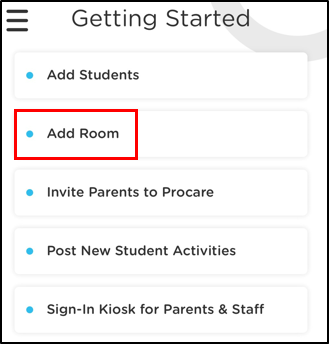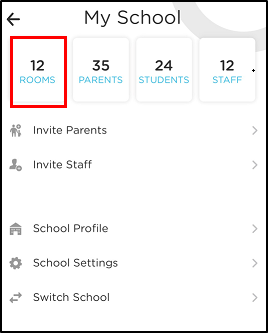- 18 Mar 2024
- 1 Minute to read
- Print
Add, Edit or Deactivate Rooms (in App)
- Updated on 18 Mar 2024
- 1 Minute to read
- Print
Add, edit, or deactivate rooms from the app.
Create rooms to help organize groups of students and track their movement throughout the day. There are many ways you can use rooms, some examples are rooms based on grade, age, activities, by teacher, physical classroom names.
Please Note: There are more room options available when adding/editing from via the web
Adding a Room
From the mobile app, click the Menu icon in the top left corner. Then select Getting Started.

Select Add Room.
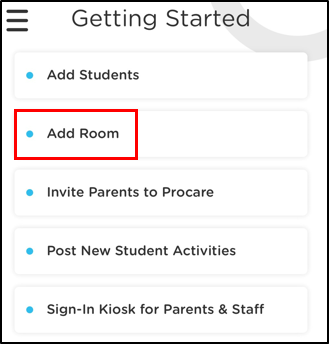
Scroll to the bottom of the Filters list and select Add New Room.

Enter the name of the room then click Save.

Editing Room Name or Deactivating a Room
Important: 'Deleting' a room will not completely remove it from the system, it will move to the Deactivated Rooms list.
Log into the mobile app and click the Menu icon in the top right corner. Then select My School.

Click Rooms.
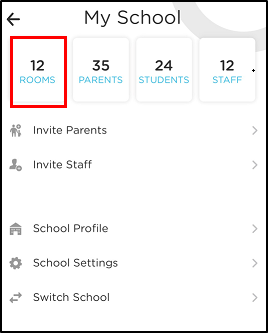
Select the room you wish to edit or deactivate.

Select Edit or Delete. Please Note: 'Delete' will deactivate the room, not remove it completely.
Edit the Room Name and click Save or click Delete to deactivate the room.