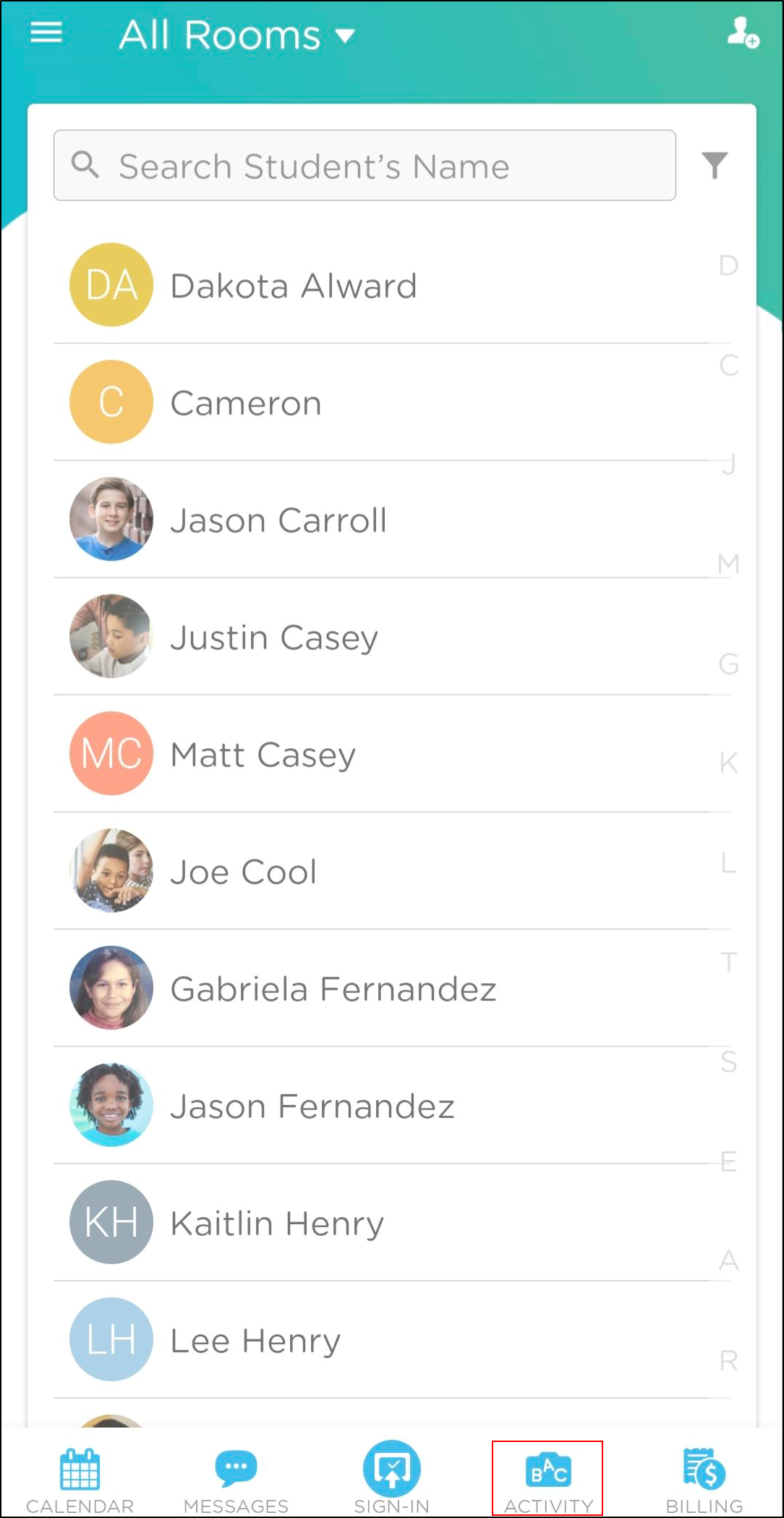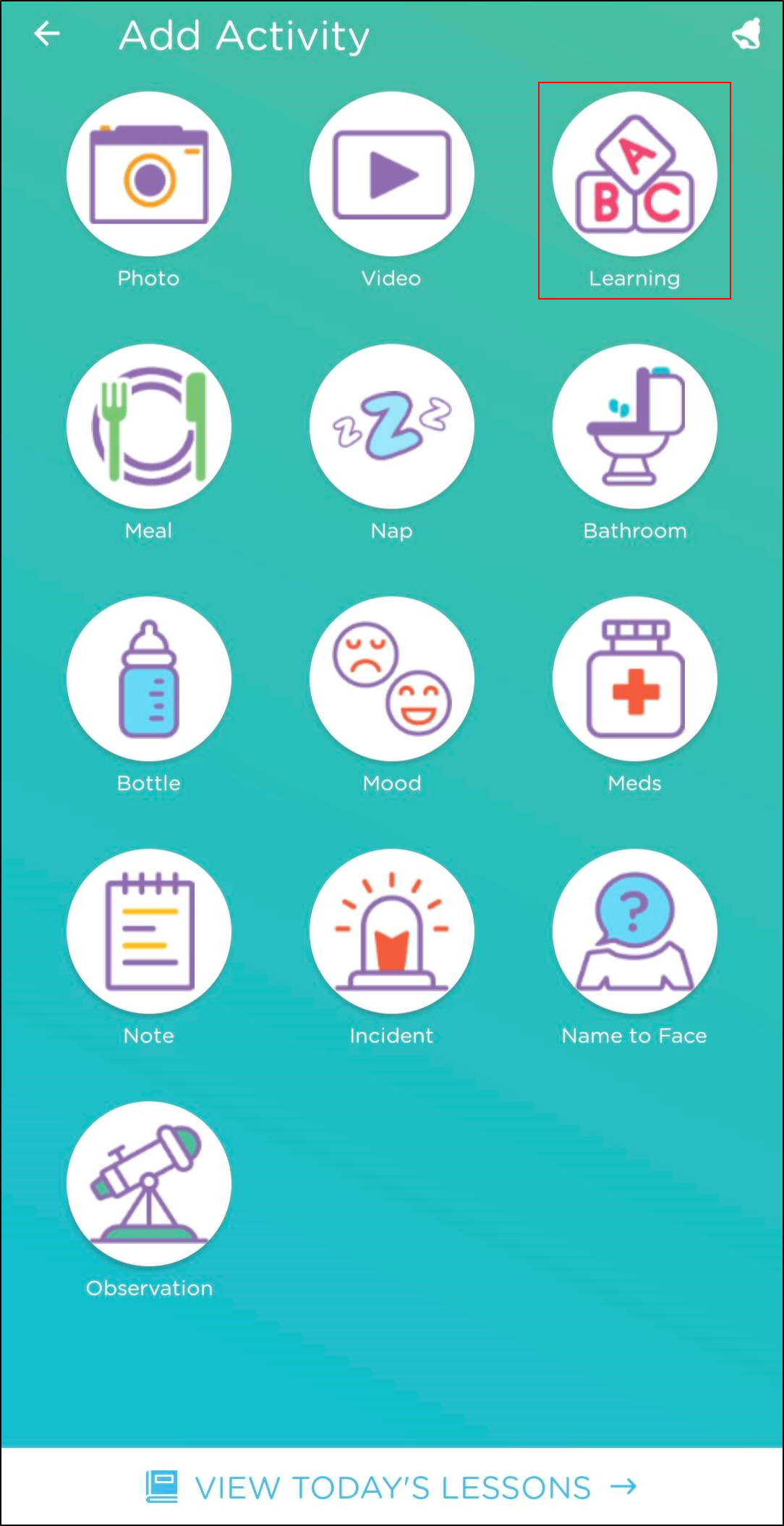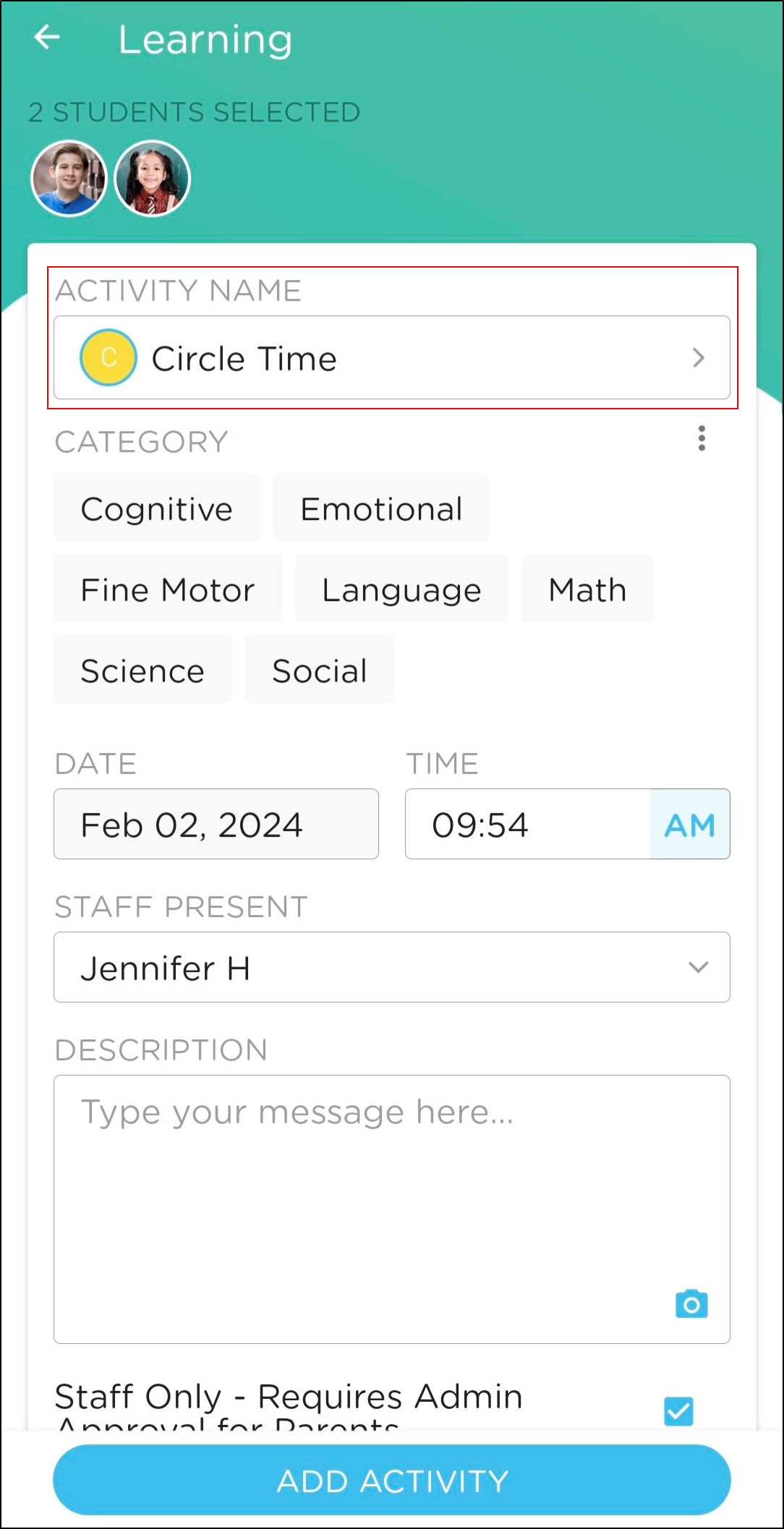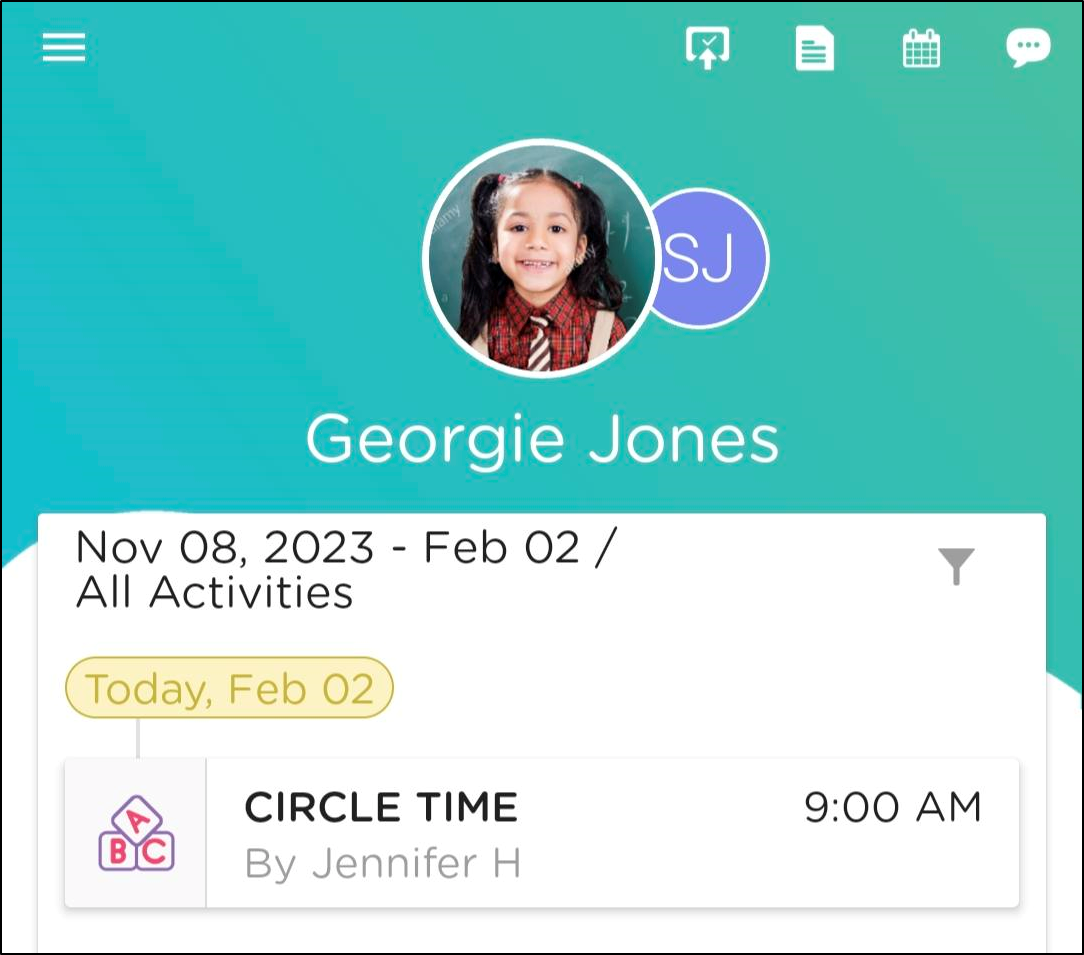- 02 Feb 2024
- 1 Minute to read
- Print
Create & View Learning Activities
- Updated on 02 Feb 2024
- 1 Minute to read
- Print
Learning activities are a fantastic way to track activities that target specific developmental skills for children. You can also use this option to record activities that are not otherwise offered in Procare's activity section.
Want to keep track of how children are doing in circle time? How about sensory learning, math or science experiments, or activities that focus on literacy? Our learning activity option is customizable, so you would really only be limited by your own needs and imagination.
This article will focus on how to record a learning activity and view previously recorded activities.
Please click here to learn how you can customize the learning activity names and categories to suit your school's needs.
How it Works (In App)
- Tap Activity at the bottom
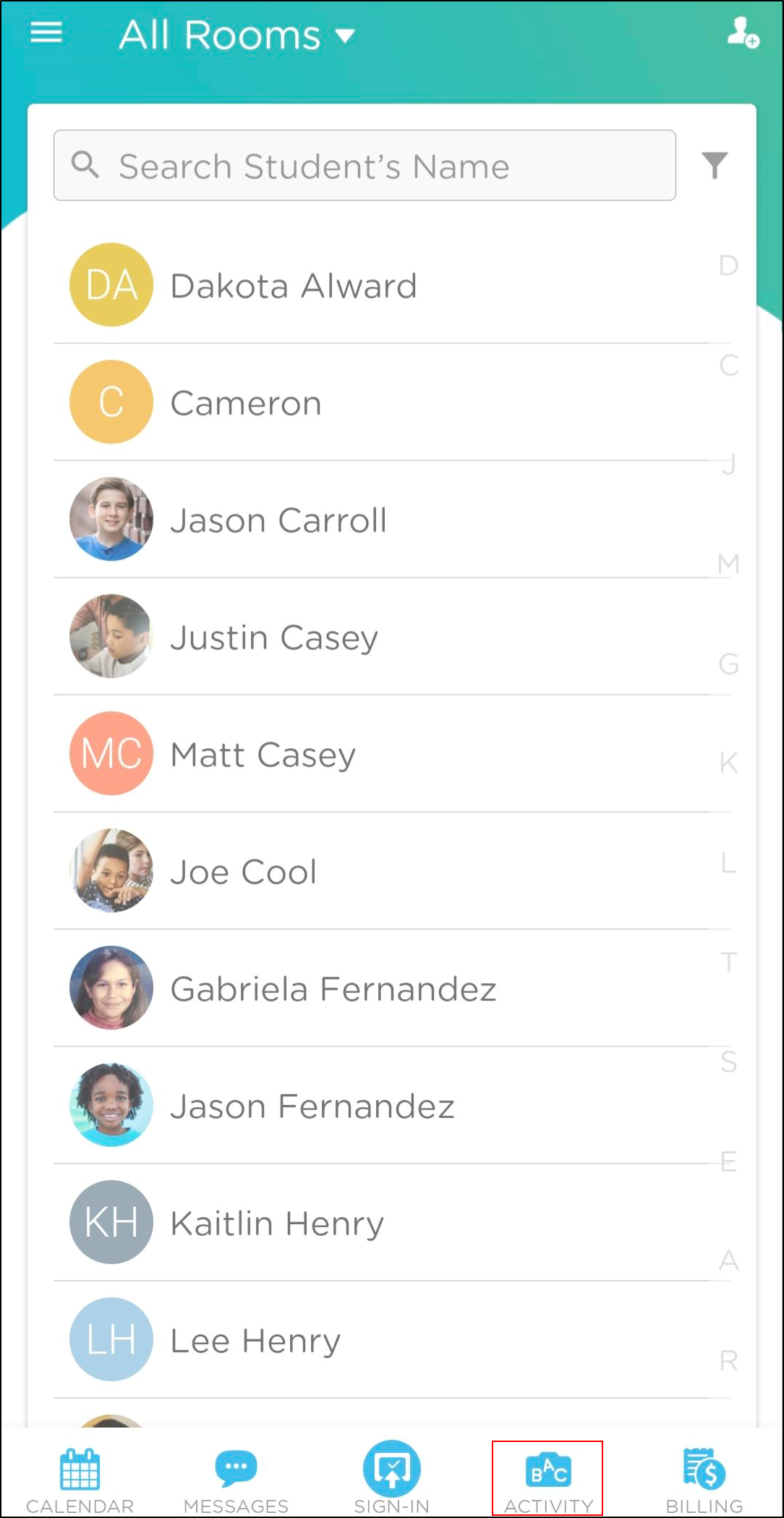
- Tap Learning.
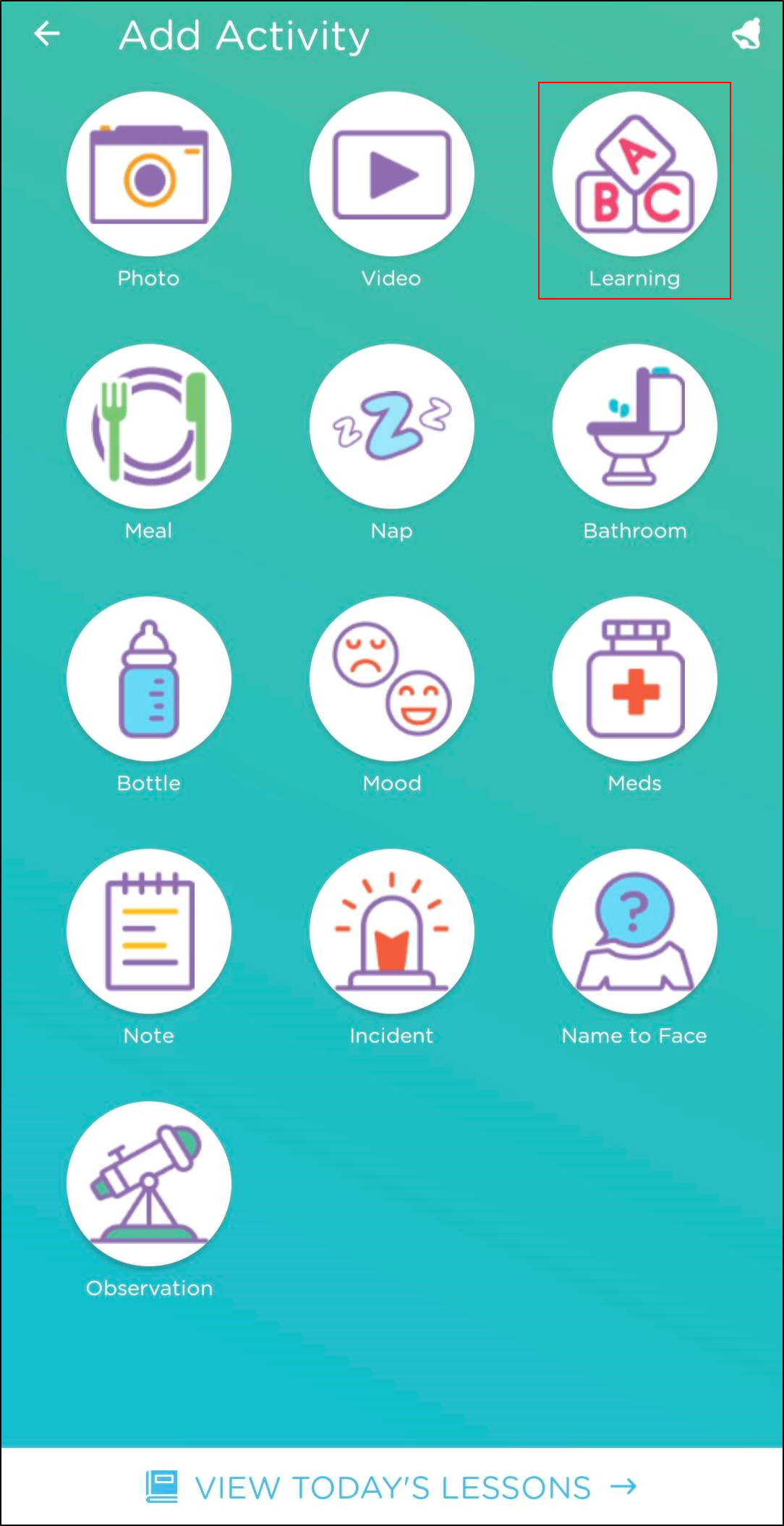
- Select the children that activity applies to.
- Tap on the Activity Name bar to choose an activity from your list. Tap on the Categories that you want to add with the activity.
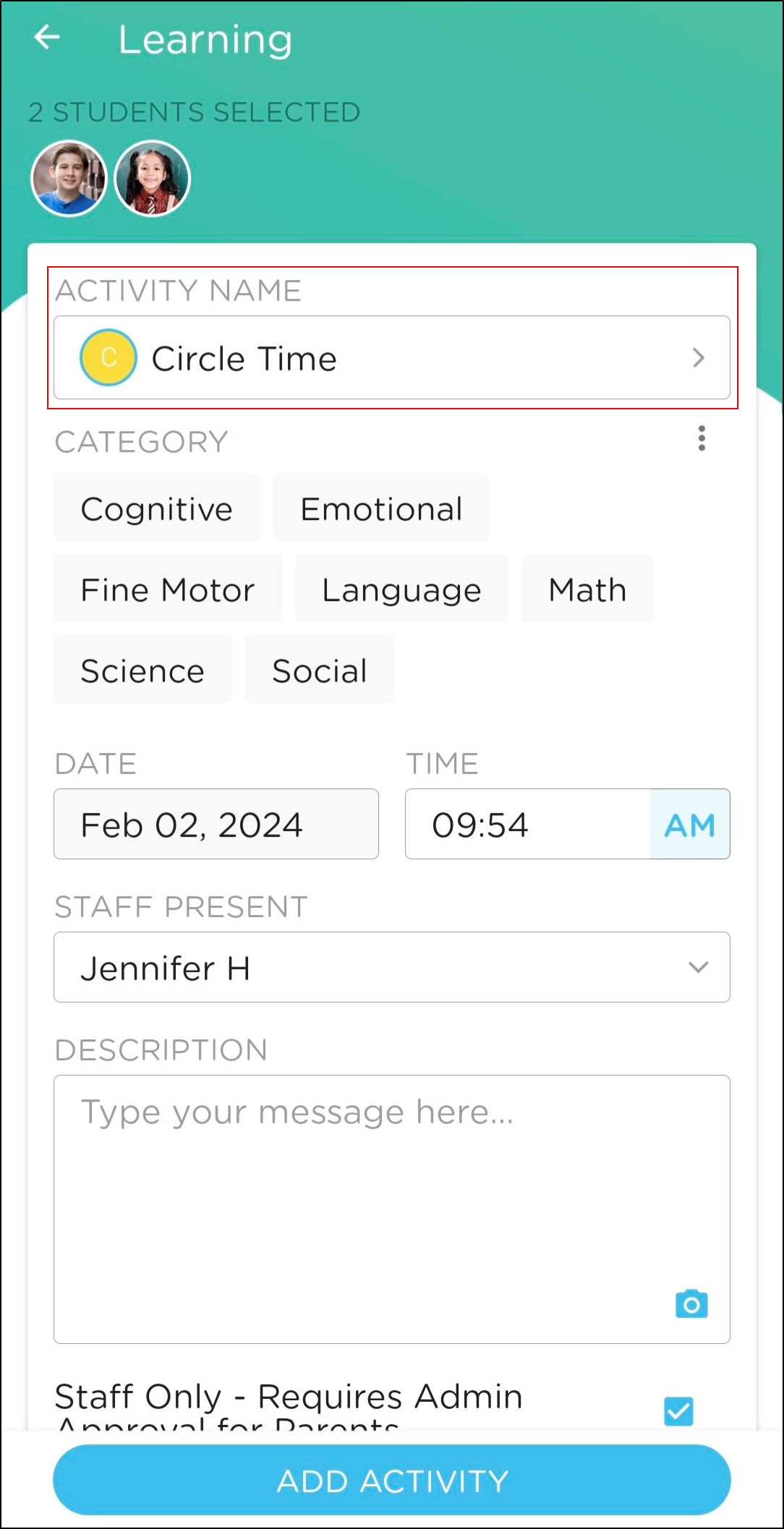
- Learning asctivities will display for parents on the child's Activity Feed.
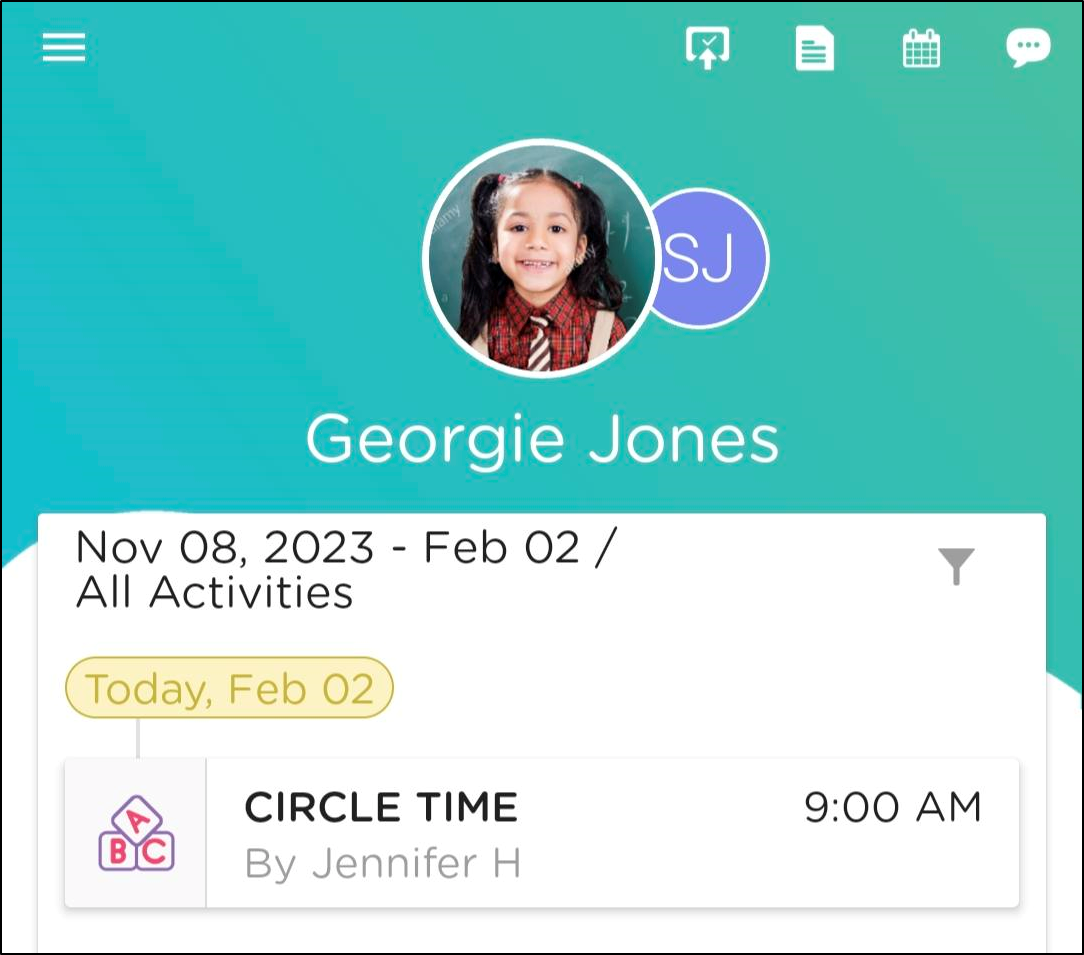
How it Works (On the Website)
Click here to learn how to record or edit Learning Activities from our website.