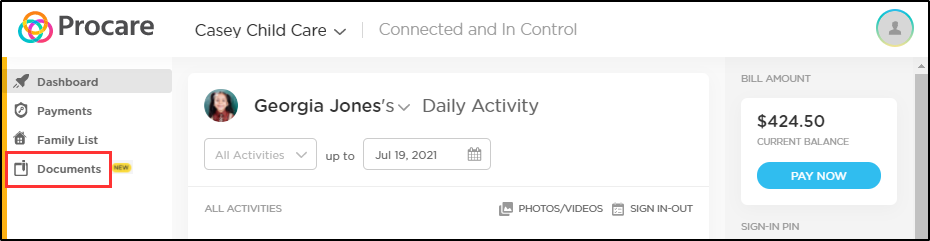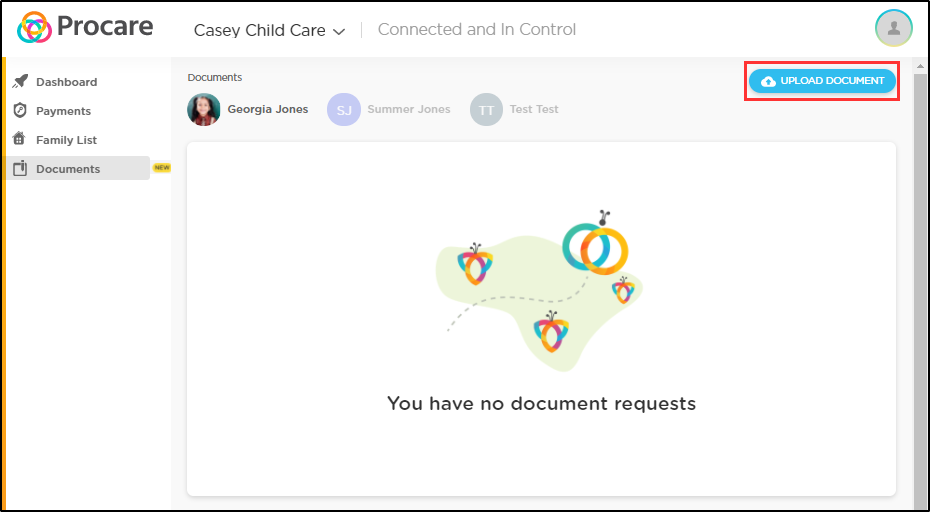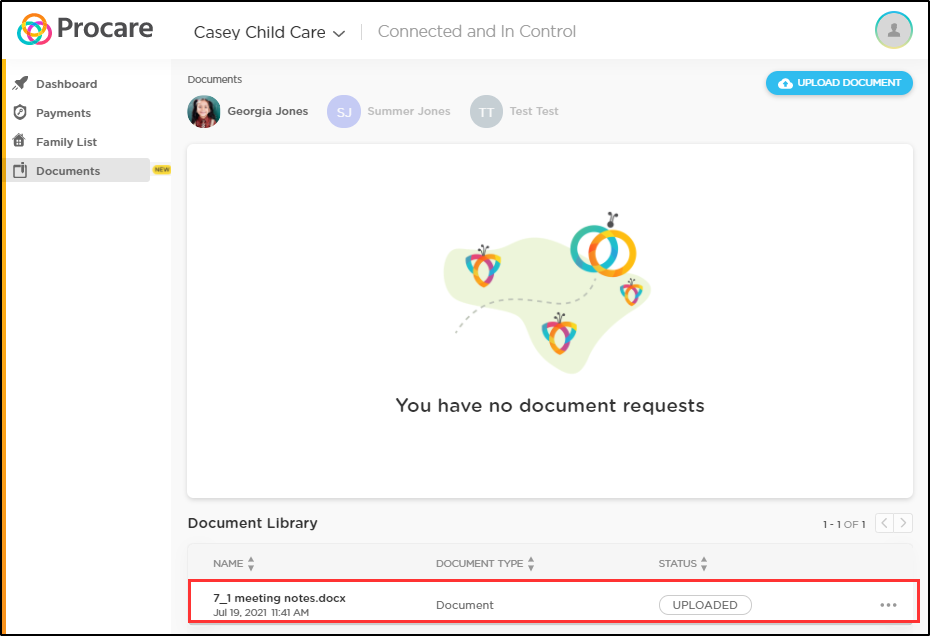How to Upload Documents
- 26 Jan 2024
- 1 Minute to read
- Print
How to Upload Documents
- Updated on 26 Jan 2024
- 1 Minute to read
- Print
Article Summary
Share feedback
Thanks for sharing your feedback!
If your school is requesting you send in required documentation, you can upload them right to the online parent portal by following the steps below:
Log into the Parent Portal website and click Documents.
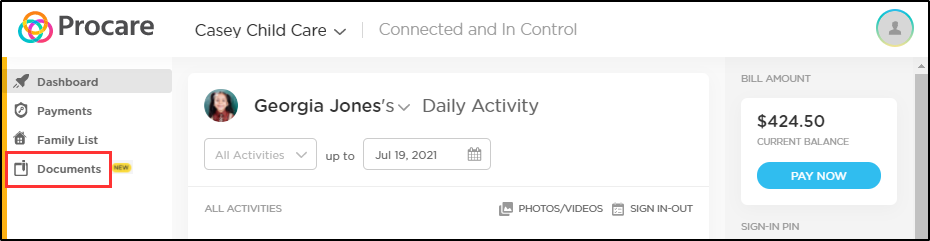
Then click Upload Document.
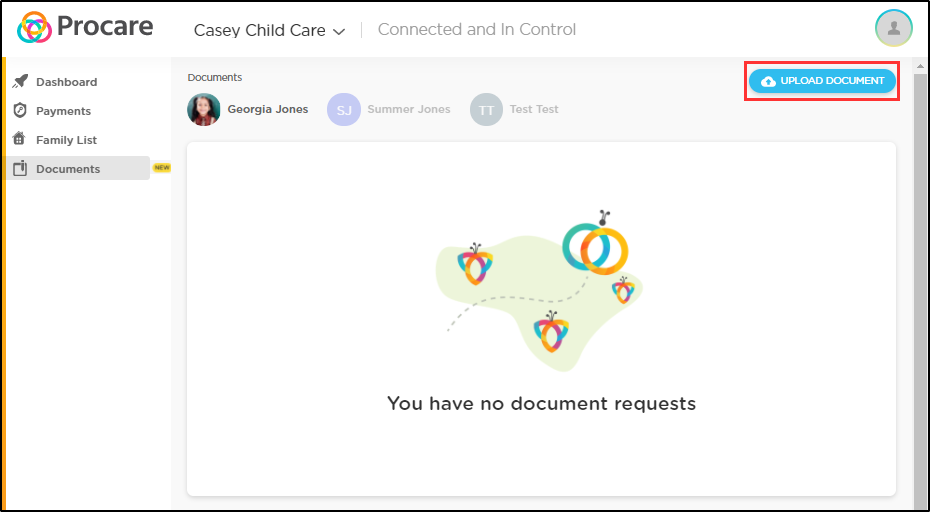
Choose your document to upload.

Once your document has been uploaded, you can preview or download it from the Document Library and the school/center can view it from your student's profile.
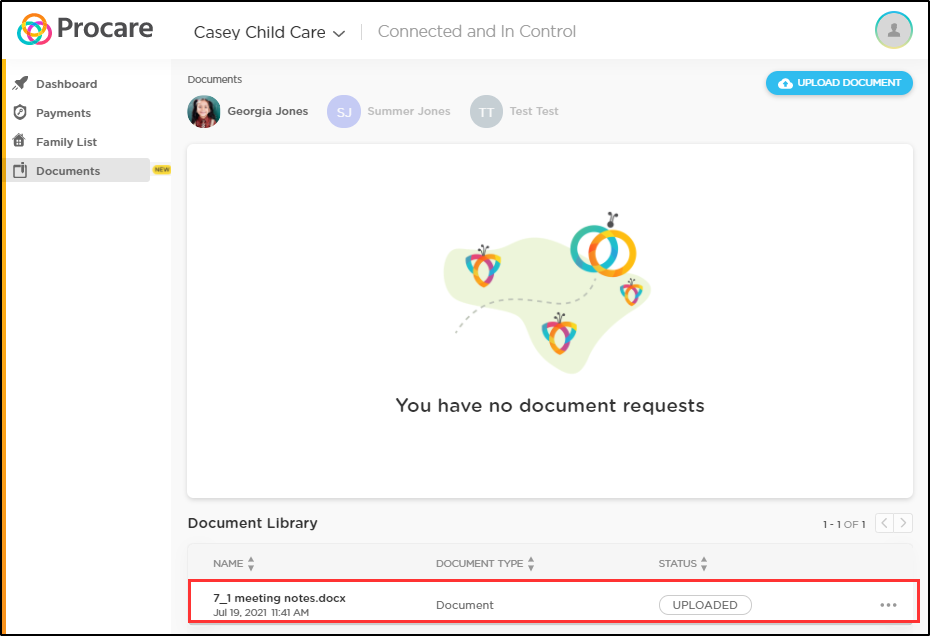
Was this article helpful?