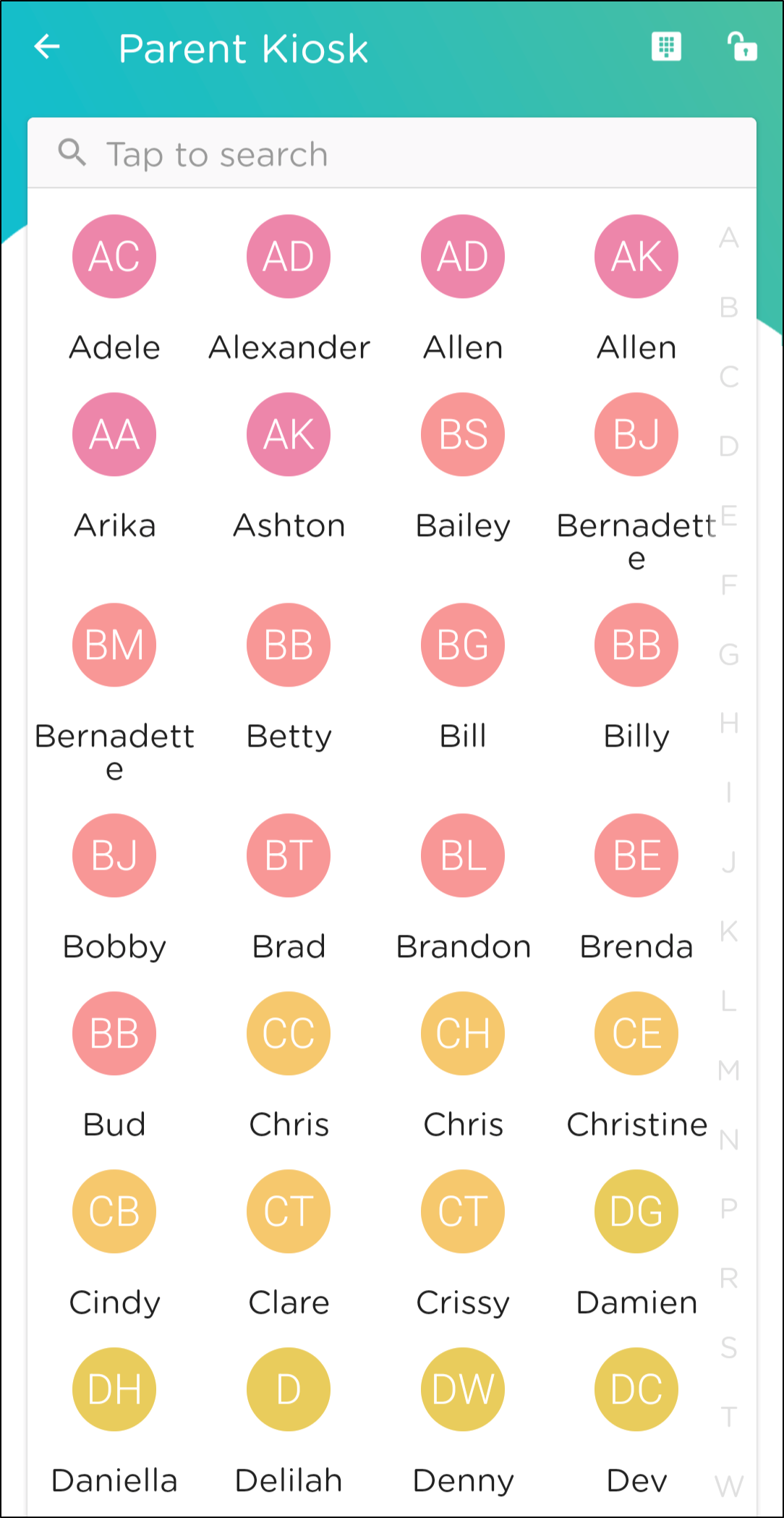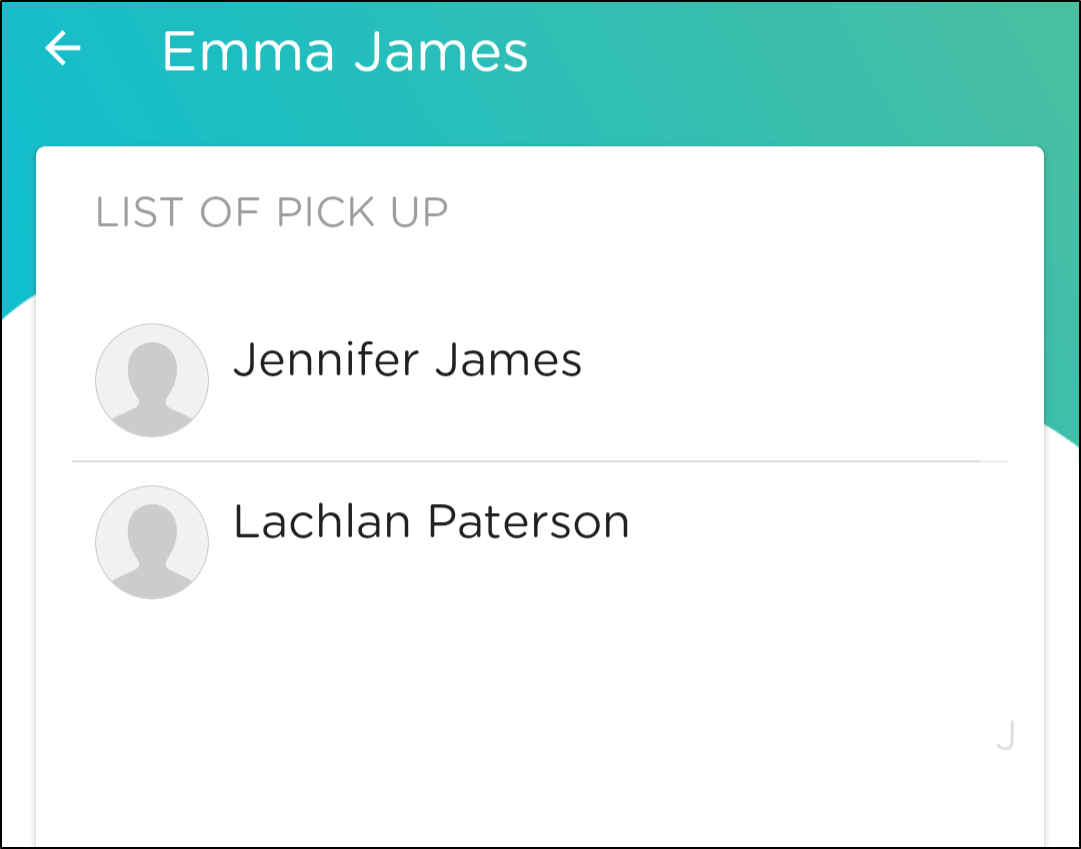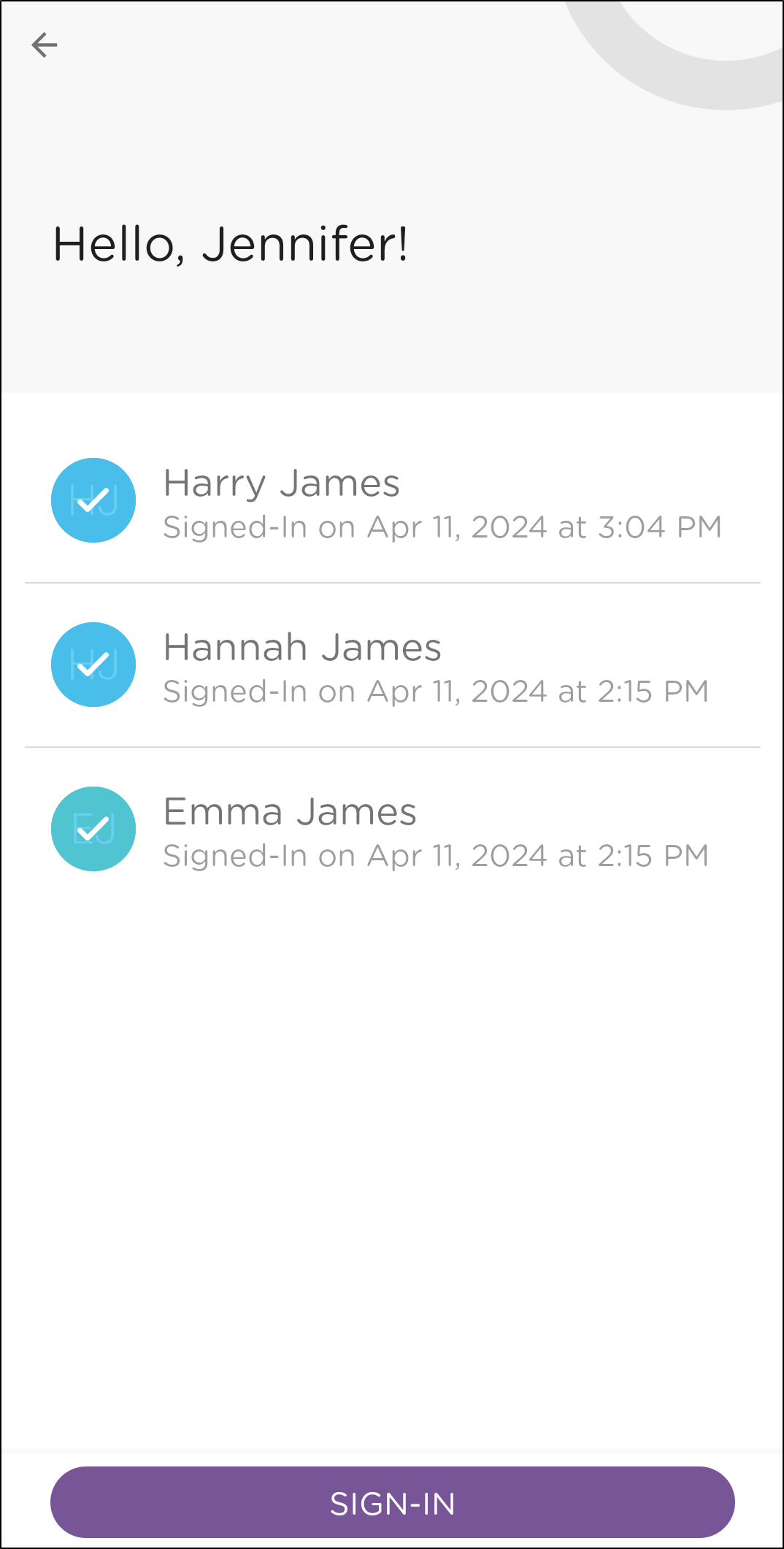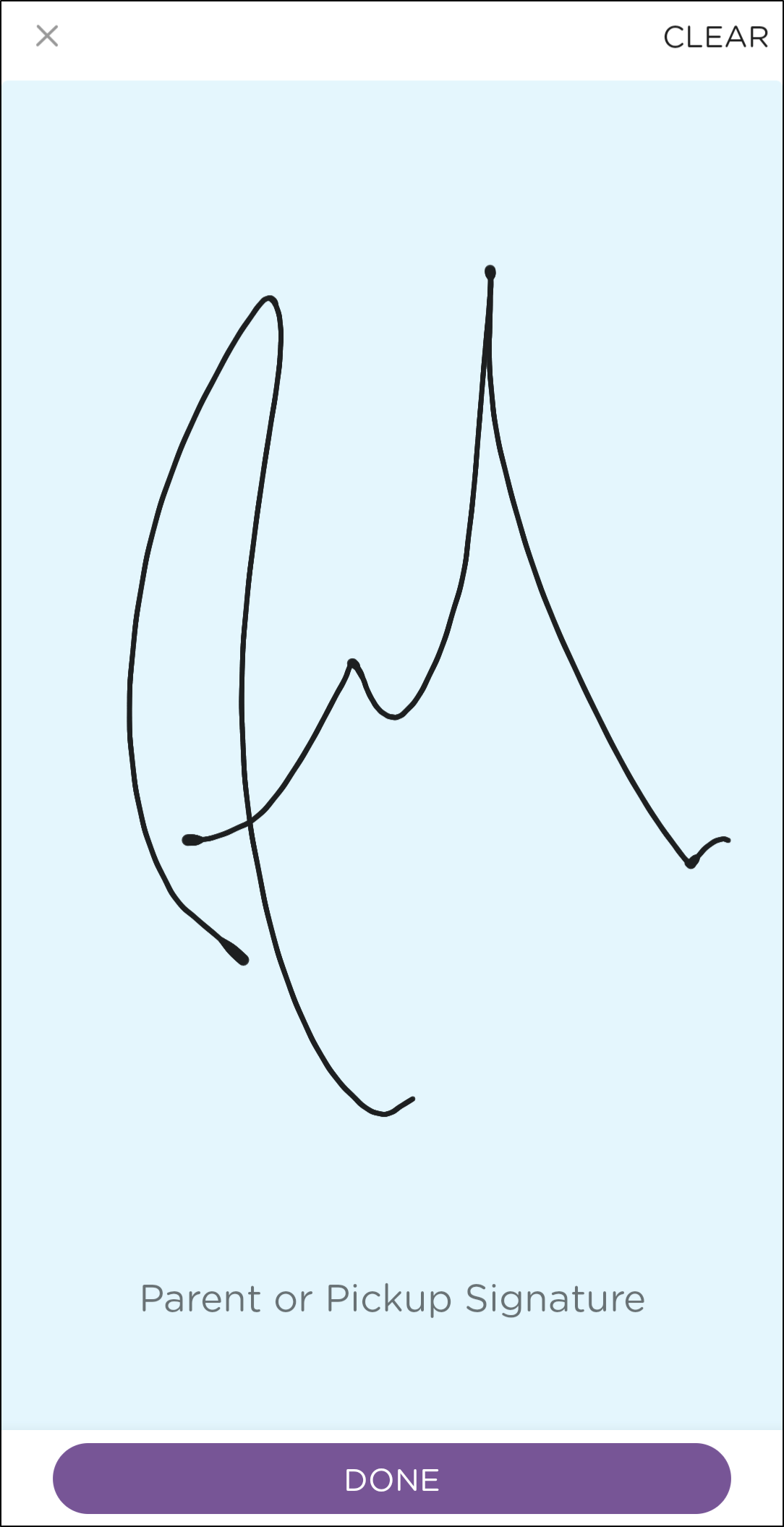Sign-in/out without a PIN
- 12 Apr 2024
- 1 Minute to read
- Print
Sign-in/out without a PIN
- Updated on 12 Apr 2024
- 1 Minute to read
- Print
Article Summary
Share feedback
Thanks for sharing your feedback!
The Parent Kiosk allows parents to sign children in with a unique 4-digit PIN or without a PIN.
Signing In/Out Without a PIN
Locate the Parent Kiosk.
Select your child from the list or use the search to find your child’s name.
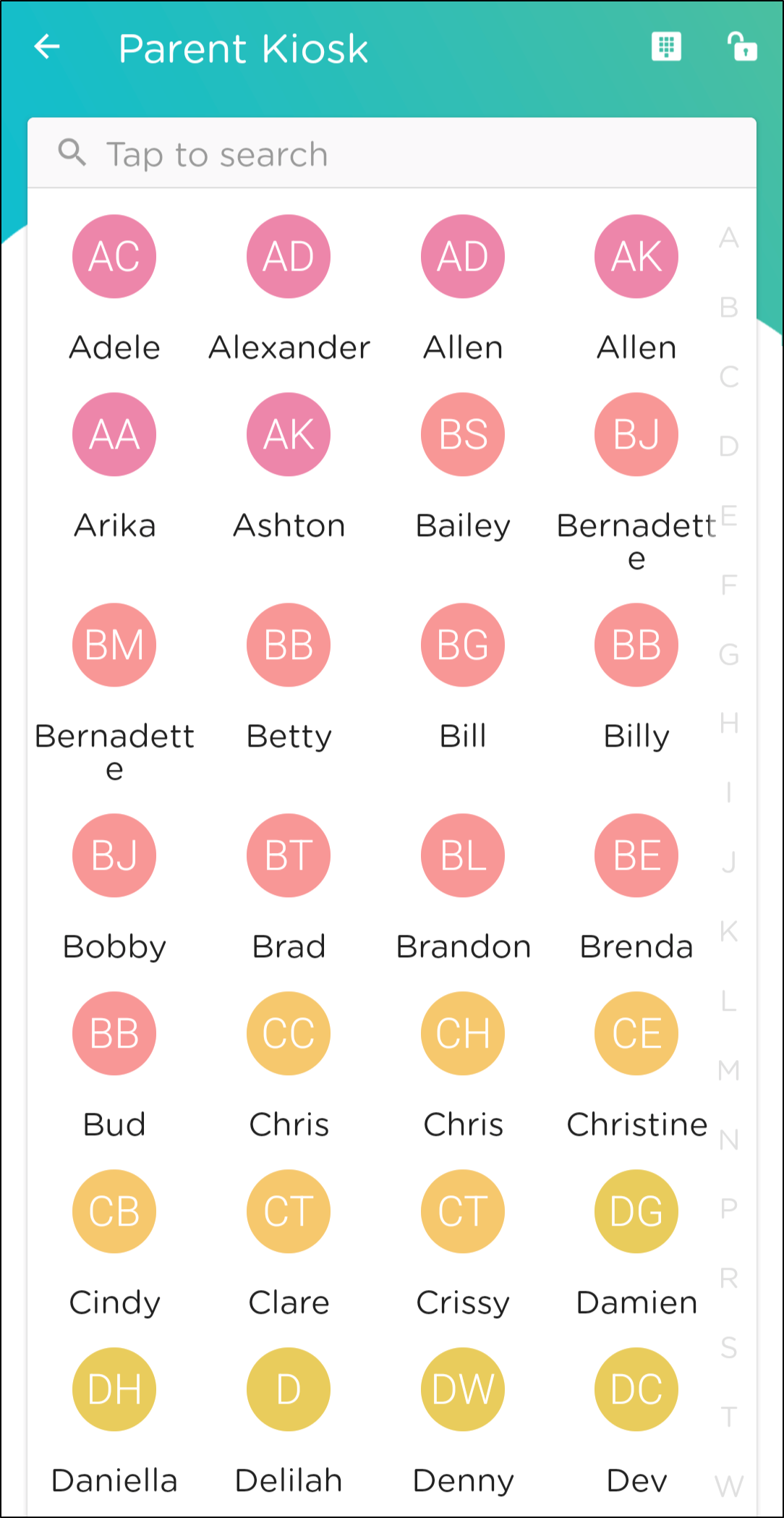
A list of authorized pickups will be displayed for your child. Select your name to continue.
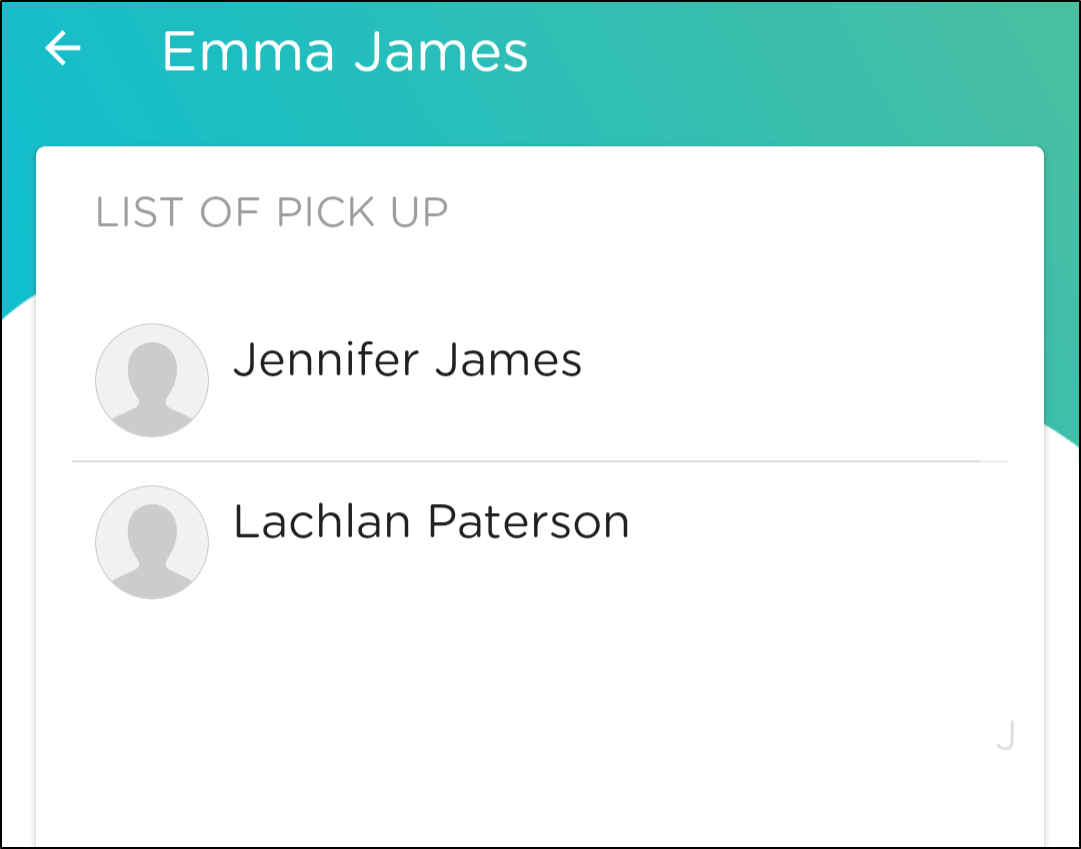
All active children will display. Select one or multiple children, then click the Sign-In button.
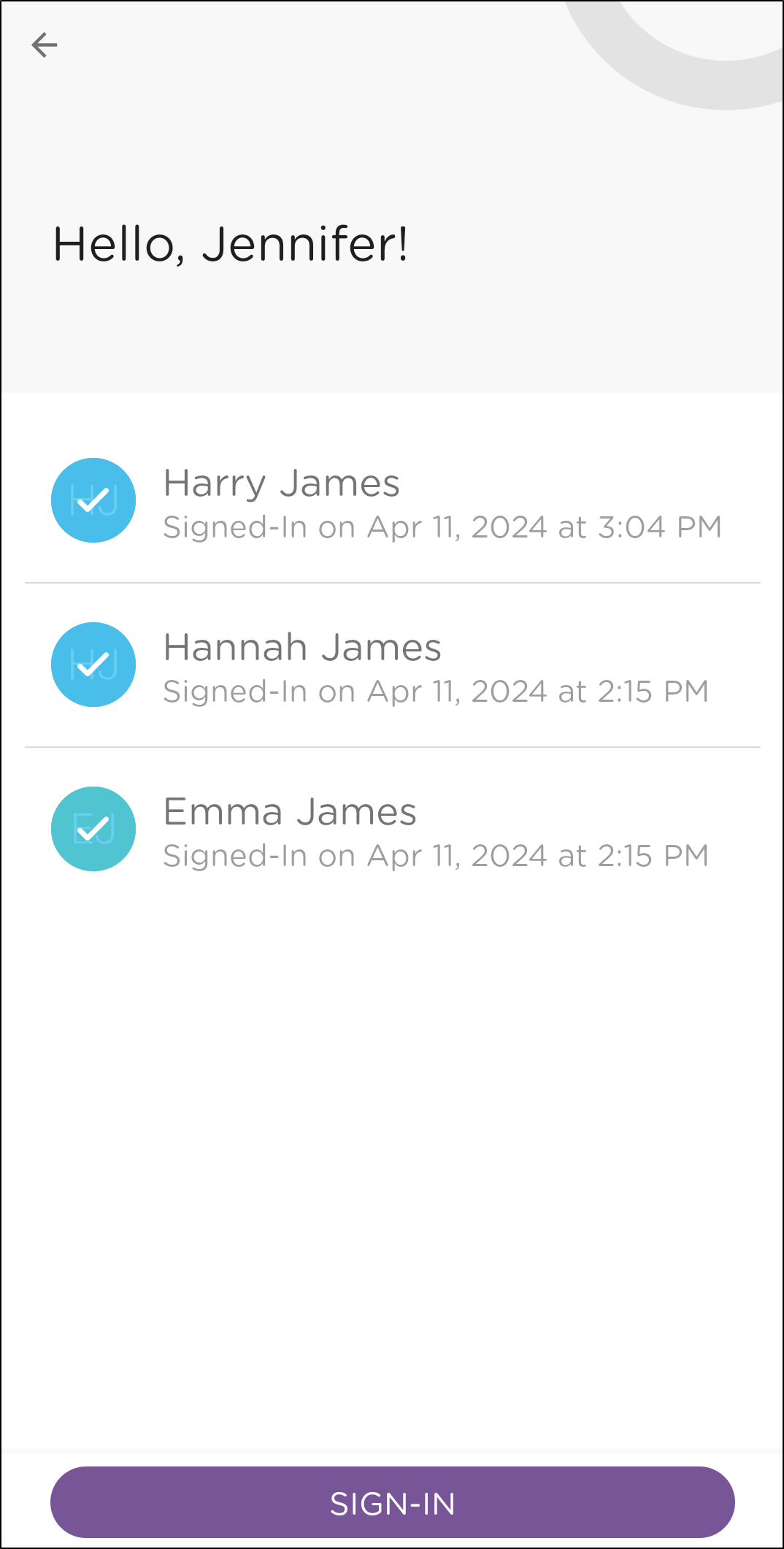
If your school has kiosk questions set up, complete the questions, and click Submit.
If parent signatures are enabled, sign your name and click Done.
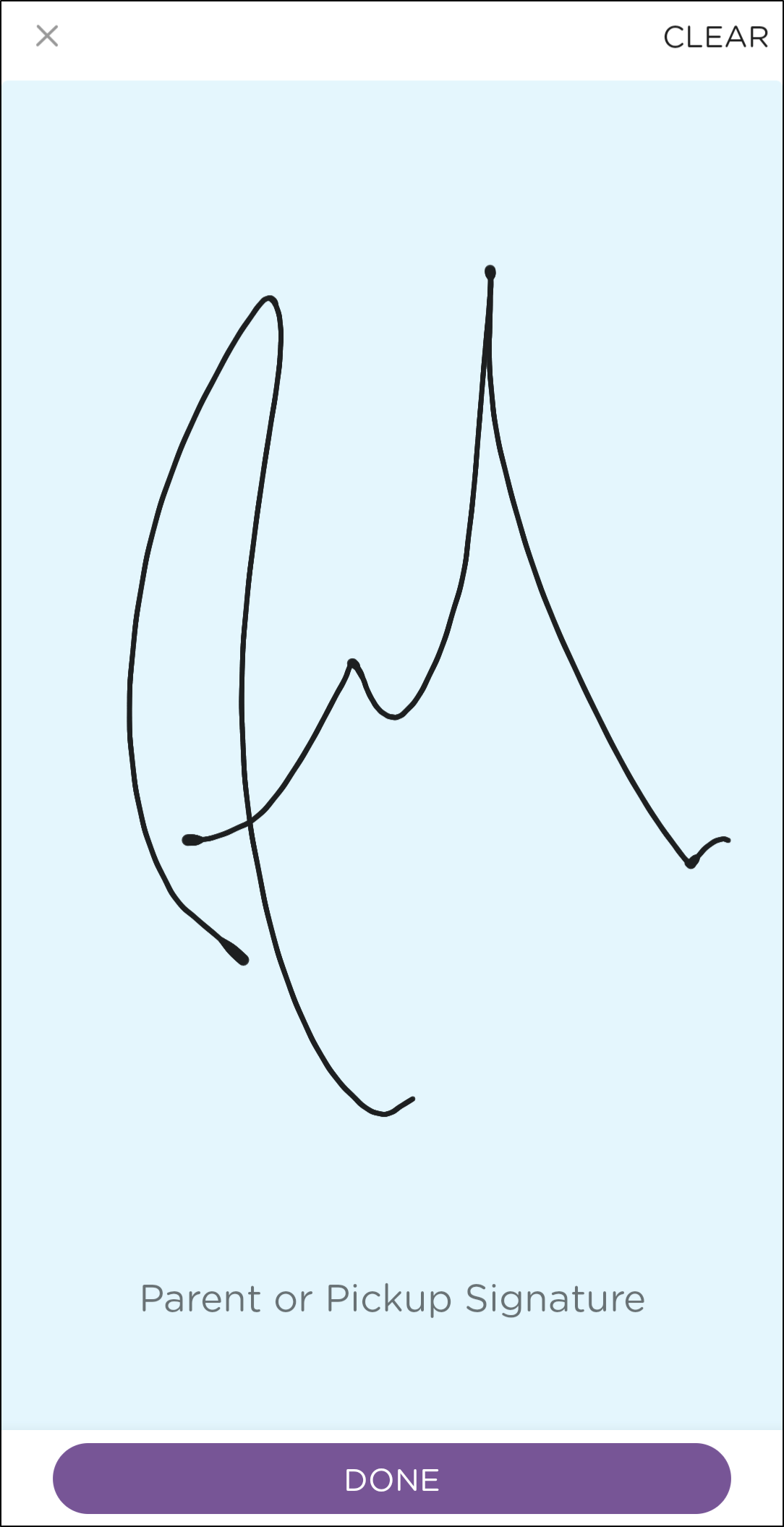
Was this article helpful?